TV Screens Explained: Understanding display resolution, picture technology, manufacturer acronyms and buzzwords
Been into an electronics store lately to look for a new TV? Read a few reviews online? Confused? Don’t worry – we're here to help. The technology in new TV's is complicated and becoming increasingly hard to compare. This is your how-to guide on researching TV Screens and their associated technologies.
First and foremost, lets help you understand what’s changed in TV's in the last few years in terms of resolution (picture quality) and the core technologies.
RESOLUTION:
Around the time of new flat-panel and digital TV's, we also started to hear about High Definition - but what is HD? Definition, usually refers to the number of pixels on the screen itself. Get right up close to your TV, and you'll be able to see the little dots (or pixels).
Display resolution is normally quoted by two numbers - totaling the number of pixels - as a Width by Height (W x H), with the four most common resolution terms available today being:
High Definition ("HD")
On a standard HD screen there are 1280 lines of pixels from left to right, and 720 rows of pixels from top to bottom. Hence, the quoted display resolution being 1280 x 720.Full High Definition ("Full HD")
A step up from standard HD, Full HD packs 1920 lines of pixels from left to right and 1080 rows of pixels from top to bottom, enabling a higher quality 1920 x 1080 display.4K
Although more of a marketing term than anything else - first adopted by Sony among others to differentiate their display resolution - in the consumer sense of the word 4K usually translates to Ultra High Definition or UHD (see below).NOTE: To be clear, there is also a separate 'Cinema 4K' term which refers to Projectors, not TV screens. As such, you won't find this in your local electronics or appliance store.
Ultra High Definition ("UHD")
On a true UHD screen (sometimes referred to as 4K depending on the manufacturer), there are 3840 lines of pixels across the screen from left to right as well as an impressive 2160 from top to bottom. The quality leap is phenomenal.
It goes without saying that the more pixels on screen the better the picture will be. Whether you're looking at blades of grass on a field while watching sport, a crowd of people in a blockbuster movie or simply a complex design on an documentary, the more pixels recreating the imagery the finer the details will be.
Of course in saying this, on some smaller scale screens, a larger amount of pixels does not necessarily translate into a better picture quality due to the limitations of the human eye.
Perhaps the most important point and thing to consider within this article is that the display resolution will only ever be as good as the content it is asked to playback.
Trying to watch your old VHS recording on a UHD Screen? Yes, it'll look pretty terrible. The old adage of 'you only get out what you put in' holds true with visual equipment.
PICTURE TECHNOLOGY:
It used to be that people would ask if they should buy a Plasma or LCD TV. Now the options are many, varied and more than somewhat distorted by extra words and letters, mostly added by manufacturers to set themselves apart.
Most of the time, the LCD TV is what you'll buy today. Advances in technology have enabled the LED's used within an LDC to get remarkably slimmer.
So, what’s what's available? Or rather, what should you buy?
Plasma TV
Characterised by really bright pictures and adept for fast-moving content like sports, Plasma TV's are expensive to produce and aren't environmentally fantastic. Nominally, most modern TV's are LED (see below).LED
Forgetting the hard-core technical definition – a LED is a tiny light that shines behind the LCD screen that formulates a coherent image of the re-produced content. The most common TV's on the market, there is also, problematically for this article, a diverse range of methods by which manufacturers create the light. The thinnest LED TV's are “edge lit” meaning that the LED's are actually around the edge of the screen. You can often see this on a black picture with centred white words – the area above and below the white words will look ever so grey (not black) as the light bleeds behind the other pixels before it reaches the pixels displaying the white word. The best LED TV's are referred to as "backlit”. In this design, you’ll find smaller 'local' areas of the TV are able to be lit individually to give you a better result. Although it may be hard to spot the difference in store, once you're watching a movie with the lights off at home you'll notice. In the pursuit of a better image, 'backlit' LED is a better option over 'edge-lit' but our communal love of super thin TV's can create some challenges in this area.OLED
The holy grail of current TV technology, Organic Light Emitting Diodes are smart cookies – each individual pixel on the screen can be lit (there are over 8 million of them on a UHD/4K Screen - defined earlier). So if one pixel is white and the next one is black, that’s exactly how they appear. This gives crispness to the picture, more clarity and more contrast than any other LED TV available (e.g. blacker blacks, more vibrant colour,etc). In the pursuit of the best LED display, ask for OLED.
MANUFACTURER ACRONYMS:
Welcome to the source of the confusion. Over the past several years, new acronyms have been created to define some very specific technologies that one manufacturer may use over another to differentiate (or appear to differentiate) their screens from that of a competitor.
As outlined earlier, the underlying technology is all nominally the same - with the ultimate decision being to OLED or not to OLED. There are some minor differences however:
SUHD
These are Samsung’s premium TV's from the last year or two. The S stands for nothing in particular other than perhaps Samsung, but does designate the highest grade of screen Samsung have on the market prior to mid-2016.ULED
Specific to Hisense’s premium TV range, Hisense describe this technology in relation to the selective back lighting of the screen. Rather than standard edge-lit technology, Hisense were able to create partial sector lighting, and what that does is bring the TV much closer to the premium OLED in quality with nothing like the up front cost.QLED
Welcome to 2017, where Samsung adds a 'Q' to the LED specifically relating to the new Quantum Dot technology. Essentially, Quantum Dot means that colours are closer to real life than any previous generation of Samsung TV, with better viewing angles and brightness as a result. It’s an LED TV with Samsung’s Quantum Dot technology. Simple as that.
BUZZ WORDS AND ENHANCED TECHNOLOGY:
In the push for higher sales and advancement of technology, there's a whole range of new enhancements being added to new TV's. Often starting in the high-end premium price points, eventually these technologies trickle down to cheaper TV models. For your reference, some of the multitude of Marketing buzz words are:
Quantum Dot (as referenced above)
What you need to know is that this technology is not exclusive to Samsung, others do and will have this technology. It’s essentially a film that is applied to the TV to enhance and in some cases provide light to the pixels. The long game here is that it matches or betters the performance of OLED – it’s not there yet, but it is beautiful. Providing a stunning almost-true colour profile and brighter colours.Nano Cell
LG will start to push this in 2017, their premium TV's will feature Nano Cell technology which to be frank – does what Quantum Dots do for Samsung. LG argue the viewing angles will be better than Quantum Dot, and it will improve the brightness of the colours. Further research required to make an informed decision on this.Upscaling
This is actually a really important feature on modern TV's. You can have 8 million pixels on the screen. But if the content you’re watching was filmed with 1 million pixels in mind – what do you do? A cheaper TV might just stretch the content pixels out over the available pixels on screen. However, an advanced TV from companies like Panasonic, LG, Sony, Samsung and Hisense will do a much better job. It will intelligently determine how to display the picture, and you can get a better quality viewing experience from the content provided.HDR (High Dynamic Range)
Again, not new, but new to some. HDR attempts to better show the brighter colours and the darker shadowed areas of a picture in a balanced way without blowing one or the other out of recognition. Movies and content are now being produced in HDR meaning the latest TV's can do some pretty stunning stuff with the very latest content. For your Broadcast TV content, a HDR enabled TV will do its best to make the picture better. But for newly created streamed or Blu-Ray content you’ll notice that it will be displayed as the content creator intended. To confuse the matter further, there are four types of HDR. HDR, HDR 10, Hybrid Log Gamma and Dolby Vision are all describing a similar occurrence. Sadly, it’s going to mean some movies will be made with particular types of HDR, and some early HDR TV's might not truly show it. In the future (some 2017 TV's already do this) we hope that all new TV's will support all types of HDR.Dolby Vision
Carrying the Dolby name means something in movies, and manufactures are racing to sign up and work off these brands. Dolby Vision is just a type of HDR to the end-user, but to the genuine movie buff you’ll be looking for 4K Blu Rays with Dolby Vision certification and pairing that with a TV certified for Dolby Vision.
So, there you go, we hope we've helped settle some of the confusion! Although you're better equipped to hire or purchase a new TV or other Screen, we still encourage you to speak to the experts and do your own research. Technology is a rapidly moving space as we know!
For more information or to get an obligation-free AV hire quote for your next event or live show, contact our expert team on 1300 814 568 or email events@cmgav.com.au.